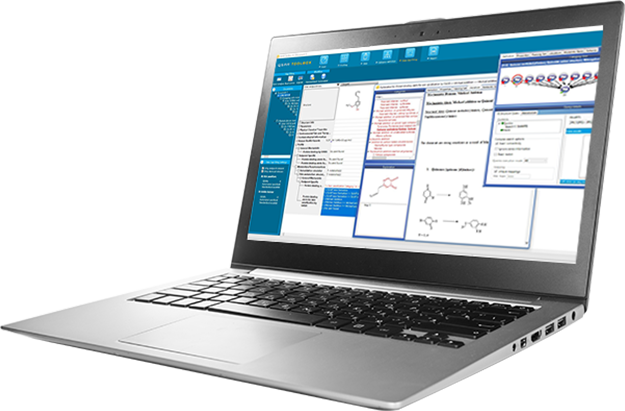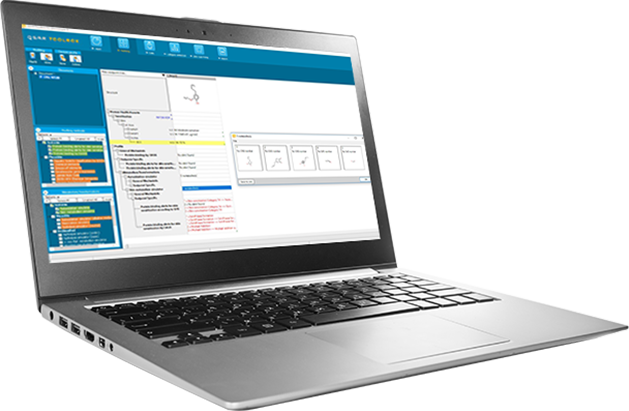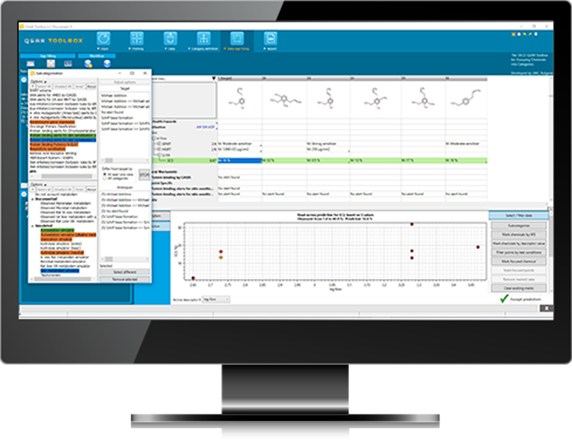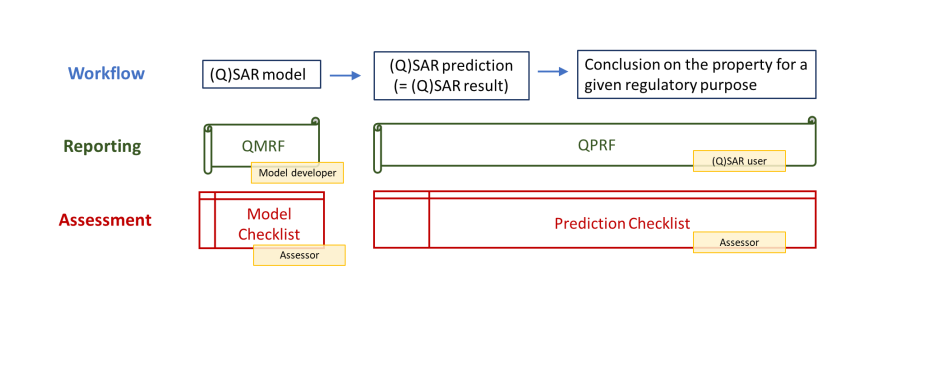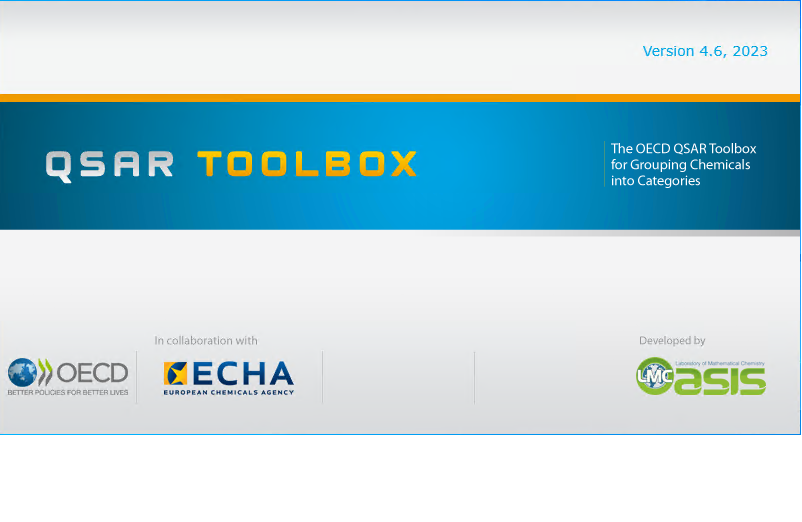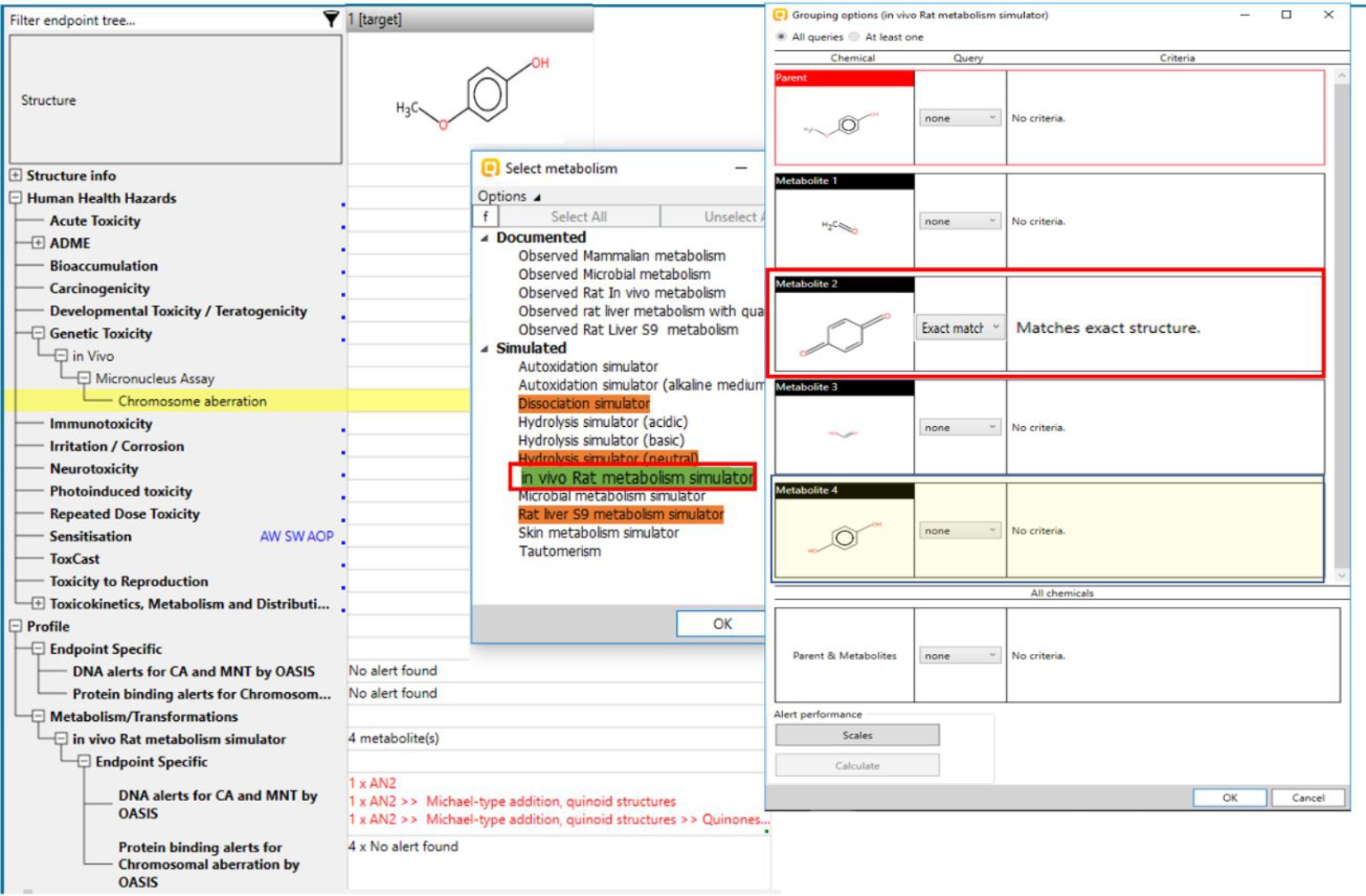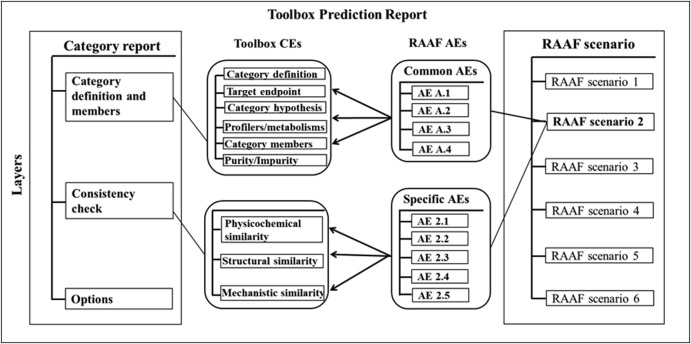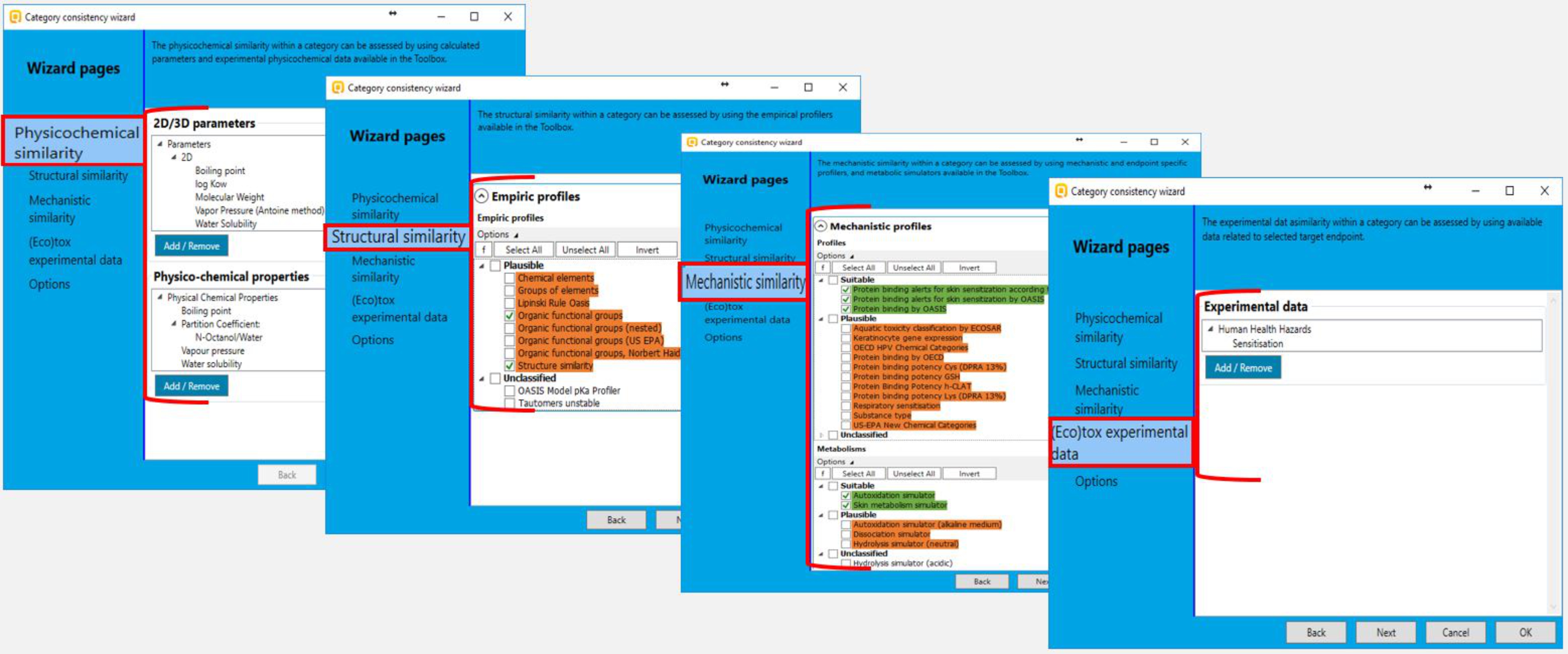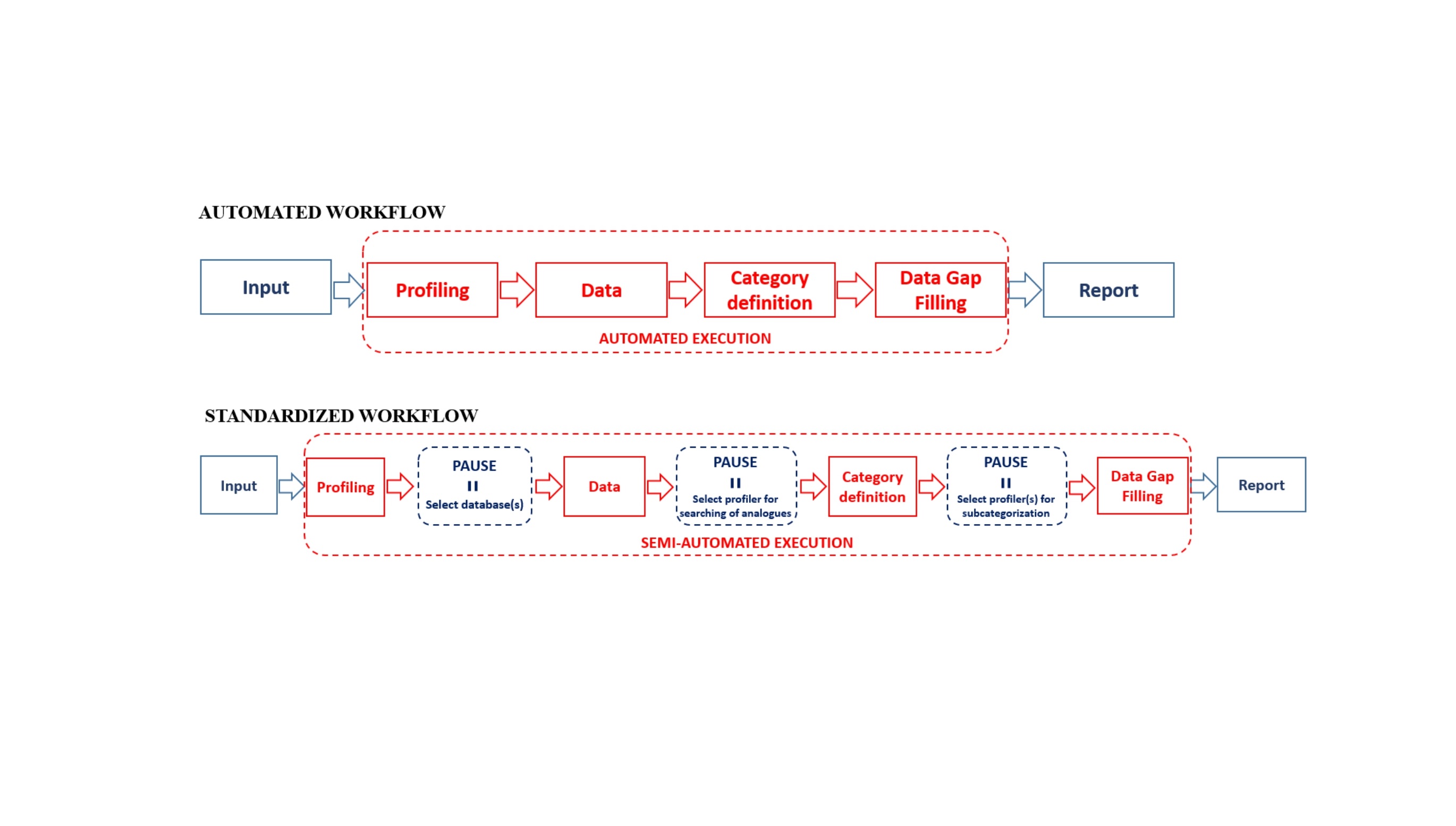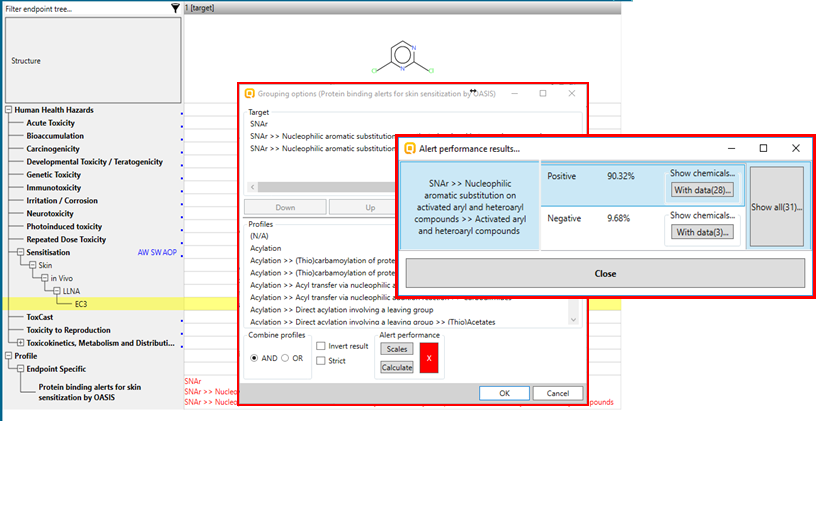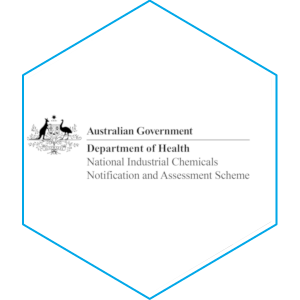WHAT IS THE QSAR TOOLBOX?
The Toolbox is a free software application that supports
reproducible and transparent chemical hazard assessment.
It offers functionalities for retrieving experimental data,
simulating metabolism and profiling properties of chemicals.
These information and tools can be used to find structurally
and mechanistically defined analogues and chemical categories,
which can serve as sources for read-across and trend analysis
for data gap filling.

Main Characteristics

Effective
Simplifies the correct use of non-test methods for users with sufficient understanding of (eco)toxicology by uniform application of read-across.

Streamlined
Incorporates theoretical knowledge, experimental data and computational tools organized in a logical workflow.

Data Rich
About 60 databases with above 100 K chemicals and above 3M experimental data points.

Transparent
Knowledge library for the covalent binding mechanisms with macromolecules. Also useful for preliminary screening or prioritization of substances.

Exhaustive
Showing observed and/or predicted metabolites and/or degradation products. Takes into account the (a)biotic activation of the chemicals for metabolism-related predictions.

Multifunctional
Various tools for searching of chemicals/data and working with them; import/export; assessment of category consistency; reporting, etc.

Free
The QSAR Toolbox Is available free of charge.
Just a Click Away
Downloading Toolbox is fast and easy. Try it yourself today!
Main Functionalities

Find experimental data
Looking for experimental data? With 3,220,692 data points for 97,408 structures from 62 databases, the Toolbox is an invaluable tool to find the results you are looking for. All available details on the experimental test are also reported (link to: qsartoolbox.org/resources/databases/)

Find analogues, build and assess categories
You did not find experimental data for your chemical? No problem, use the Toolbox to find data-rich analogues based on the knowledge for structural characteristics (alerts from profilers) and chemical properties. You can also use the Toolbox to assess the consistency of a category, the starting point for read-across justification.

Metabolism and transformations
The assessment of metabolism and transformation products is a crucial step in chemical risk assessment. Use the Toolbox to explore experimental metabolic maps or to simulate the metabolism and degradation of your substance in different organisms and conditions.

Fill data gaps from analogues
Once you have built a consistent category, fill data gaps for your substance by using data from analogues. Classical read-across or trend analysis can be used for this purpose.

Run external QSAR models
QSAR predictions are a cost and time effective way to create supporting evidence for your assessment. For low tier endpoints, QSAR evidence can even be used as stand alone to fill data gaps. The QSAR Toolbox incorporates a series of external QSAR models that can be run when needed.

Build data matrices and prediction reports
Once you have done your assessment with the Toolbox, it is time to share the results with your colleagues, customers or regulators. After finding analogues, the Toolbox offers a data matrix wizard that builds data matrices, saving you hours of work you would need to create the tables manually. Also predictions can be reported in a customizable document that ensures transparency of the assessment.
FEATURES
Used Globally
The latest generation (versions 4.x) has been downloaded over 30,000 times by users from all continents.
The overall downloads by continents:
Europe
Asia
North America
South America
Africa
Australia and
New Zealand
Active Users